Actions in Print Distributor allow you to build a list of instructions for Print Distributor to run every time a new document arrives at a virtual printer. It’s a flexible idea that gives you lots of control over what you want Print Distributor to do.
A virtual printer can have any number of actions, you can add more by clicking on the add node
 in the configuration dialog.
in the configuration dialog.
In this example we have two actions, the first writes out the raw print file and the second calls an external program.
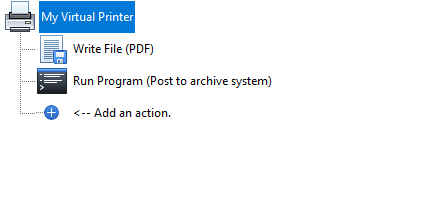
Actions are run in the order they appear in the tree, from top to bottom. In this case the print file is written first and only when that is completed is the external program called. You can change the order using the arrow buttons on the toolbar or by dragging and dropping the actions.
If you have a complex configuration you can simplify it by grouping actions together with the Action Group action. This action has a number of child actions that each get run in turn when the Action Group is run.
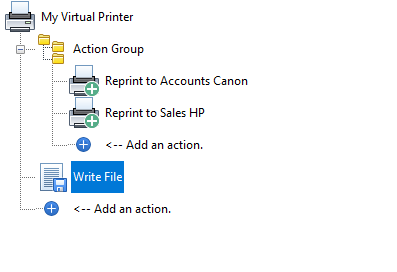
Each action has a number of properties associated with it, for instance a Reprint action will have a destination printer. By selecting the action the property grid will update with that actions properties.