The Load Balancing action lets you spread your print load across a number of printers.
To use it add a Load Balancing action and in that add a RePrint action for each printer you want to spread the load across.
Print Distributor makes a basic check to see if the printer is available before using it, if it isn’t it will go on to the next printer in the list. A printer is unavailable if it is paused or there is a job in the queue with an error status. If all the printers are unavailable then the next printer in the list is used regardless as Print Distributor needs to spool the job.
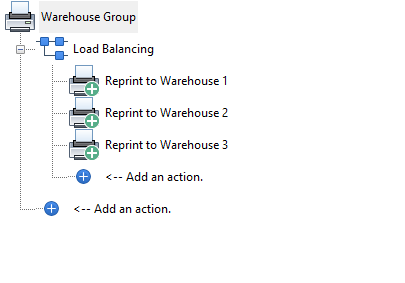
The example above uses the Reprint action but it could be any other action including a Direct Reprint or a Run Program action.
Note: If your printers are network connected over TCP/IP then selecting a “Web Services Device” rather than “TCP/IP” device when you install the printer will update the printer status faster. The TCP/IP port monitor can take up to 5 minutes to reflect a status change on the printer, the WSD port monitor opens a continuous connection so any changes are effectively instant.
Remember the last printer will use the same printer again if the user prints documents in quick succession and the printer is available. Timeout controls how long the interval between documents needs to be before this property is ignored.
Empty queues only considers a printer to be unavailable if it has documents queued to it. This avoids the situation where if one printer in a pool goes down then any subsequent documents get queued on the remaining printers which is a problem when the original printer is available again. This is the default and we don’t expect manu people to change this.
Algorithm controls how the next available printer is choosen. It can be a round robin scheme where each printer is chosen in turn, a random selection or total load which tries to even up the number of pages sent to each printer.
Note: Print Distributor will not split large jobs or query the printer status directly.